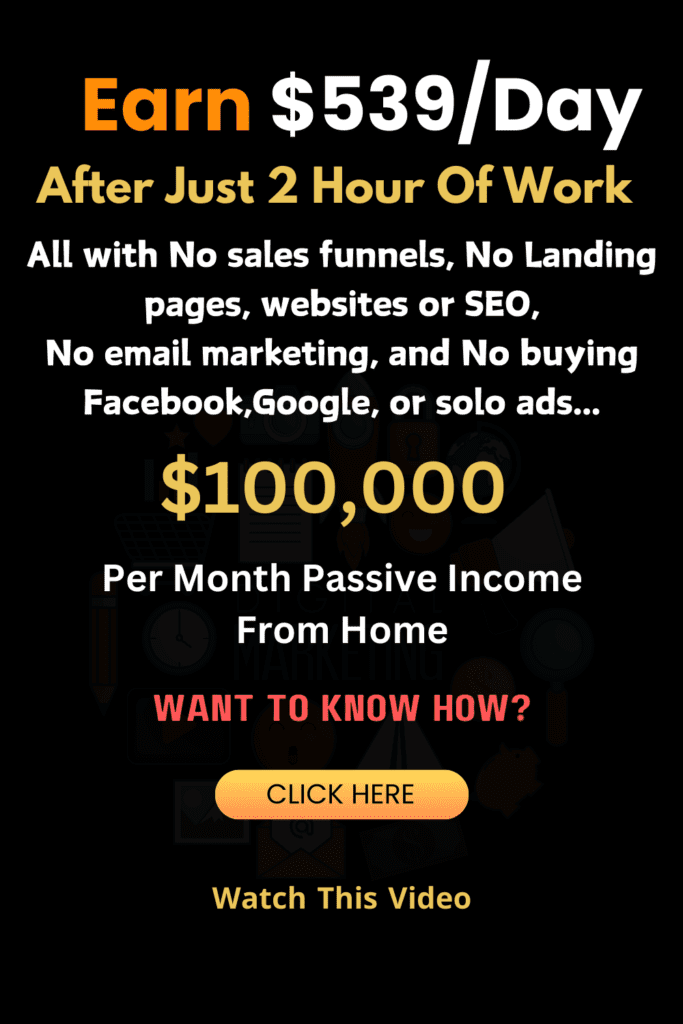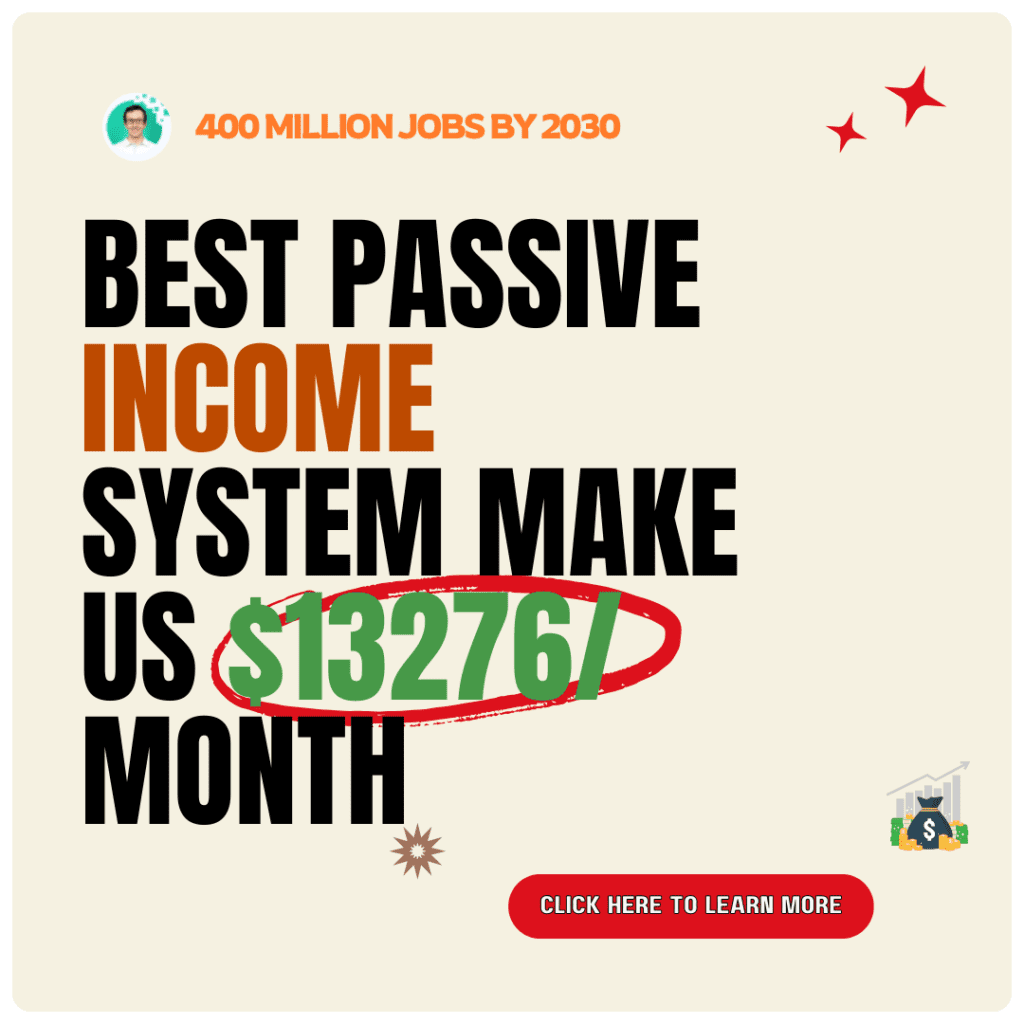Freelancing, the art of working independently for various clients, has seen a surge in popularity in recent years. As more individuals embrace the flexibility and autonomy it offers, the need for effective tools to navigate the freelancing landscape becomes crucial. In this article, we will explore a plethora of apps, websites, and software that every freelancer should consider incorporating into their toolkit for enhanced productivity and success.
My Best Recommended & Proven Way to Make $100 Daily – Watch THIS FREE Training to START >>
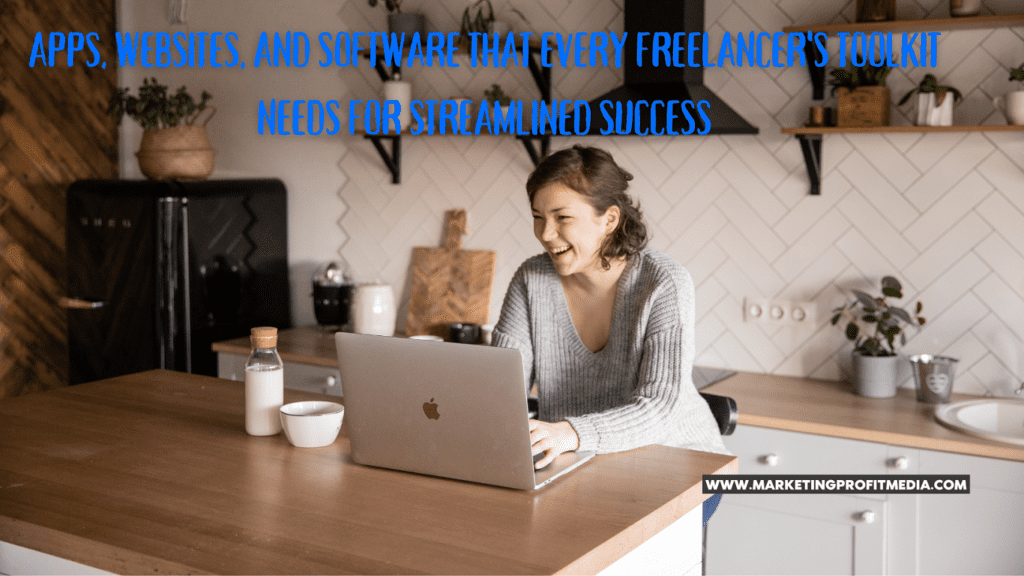
Project Management Apps
Trello for Task Organization
One of the fundamental challenges freelancers face is keeping track of multiple projects simultaneously. Trello, a project management app, comes to the rescue with its intuitive card-based system. Freelancers can create boards for each project, assign tasks, set deadlines, and monitor progress in a visually appealing and organized manner.
Asana for Collaborative Projects
For freelancers engaged in collaborative endeavors, Asana proves to be a game-changer. This project management tool facilitates seamless communication and task allocation among team members. With features like project timelines and workload tracking, Asana ensures that freelancers can effectively manage and deliver on shared projects.
Communication Tools
Slack for Team Communication
In the world of freelancing, effective communication is key. Slack, a messaging app for teams, provides a centralized platform for discussions. With channels dedicated to specific projects or topics, freelancers can communicate in real-time, reducing the need for lengthy email threads and fostering a more collaborative work environment.
Zoom for Virtual Meetings
In a globalized freelancing landscape, virtual meetings are commonplace. Zoom, a video conferencing tool, offers a reliable platform for face-to-face discussions, client meetings, and presentations. Its user-friendly interface and robust features make it an indispensable tool for freelancers who value effective virtual communication.
Time Tracking Software
Toggl for Accurate Time Tracking
Freelancers often bill clients based on the time invested in a project. Toggl, a time tracking app, simplifies this process by allowing freelancers to track the time spent on specific tasks. With detailed reports and visualizations, Toggl not only ensures accurate invoicing but also provides insights into time management.
Harvest for Invoicing and Time Management
Harvest goes beyond time tracking; it seamlessly integrates with invoicing, expense tracking, and project management. Freelancers can create professional invoices, track expenses, and gain a comprehensive overview of their time utilization. This multifaceted tool proves invaluable for freelancers seeking efficiency in financial management.
File Storage and Sharing Platforms
Google Drive for Cloud Storage
The importance of secure and accessible cloud storage cannot be overstated. Google Drive offers freelancers a reliable solution for storing and accessing files from any device. With collaborative features, it becomes a hub for sharing project-related documents with clients and team members.
Dropbox for Easy File Sharing
For freelancers dealing with large files or collaborating with clients who prefer Dropbox, this file-sharing platform is a go-to choice. Its user-friendly interface and seamless integration with various devices make file sharing and collaboration hassle-free.
My Best Recommended & Proven Way to Make $100 Daily – Watch THIS FREE Training to START >>
Writing and Editing Tools
Grammarly for Writing Assistance
Effective communication is at the core of freelancing, and impeccable writing is a non-negotiable. Grammarly, a writing assistant tool, goes beyond spell-checking, offering suggestions for grammar, style, and tone. It ensures that freelancers present polished and error-free content to clients.
Hemingway Editor for Improving Readability
The readability of written content is crucial, especially when conveying complex information. Hemingway Editor analyzes text, highlights dense passages, and suggests simpler alternatives. Freelancers can use this tool to enhance the clarity and accessibility of their writing.
Graphic Design Software
Canva for Easy Design Creation
Not every freelancer is a graphic designer, but visually appealing content is a necessity. Canva simplifies the design process with its user-friendly interface and a vast library of templates. Freelancers can create eye-catching graphics for social media, presentations, and marketing materials without a steep learning curve.
Adobe Creative Cloud for Advanced Design Work
For freelancers with a flair for intricate design work, Adobe Creative Cloud remains the gold standard. With software like Photoshop, Illustrator, and InDesign, freelancers can unleash their creativity and deliver professional-grade designs across various mediums.
Accounting Software
QuickBooks for Financial Management
Managing finances is a critical aspect of freelancing, and QuickBooks is a reliable ally in this endeavor. Freelancers can track income and expenses, generate financial reports, and simplify tax preparation. QuickBooks streamlines the financial side of freelancing, allowing creators to focus more on their craft.
FreshBooks for Invoicing and Expense Tracking
FreshBooks caters specifically to freelancers and small businesses. In addition to robust invoicing features, it simplifies expense tracking and offers insights into business performance. With its user-friendly interface, freelancers can manage their financial transactions with ease.
Social Media Management
Buffer for Scheduling Posts
Maintaining a strong online presence is vital for freelancers, and Buffer excels in simplifying social media management. Freelancers can schedule posts across multiple platforms, analyze engagement, and maintain a consistent brand image without spending excessive time on social media.
Hootsuite for Managing Multiple Platforms
For freelancers juggling multiple social media accounts, Hootsuite provides a centralized platform for management. It allows users to schedule posts, track mentions, and analyze performance across various social media channels. Hootsuite proves invaluable for freelancers aiming to maximize their online reach.
Password Management
LastPass for Secure Password Storage
Security is paramount in freelancing, and managing multiple passwords can be a challenge. LastPass securely stores and organizes passwords, ensuring freelancers can access their accounts without compromising security. With features like password generation and sharing, LastPass streamlines password management.
Password for Additional Security Features
1Password not only excels in secure password storage but also offers additional security features like two-factor authentication. Freelancers can enhance the protection of their accounts and sensitive information, minimizing the risk of unauthorized access.
Website and Portfolio Building Platforms
WordPress for Versatile Website Creation
A professional online presence is a must for freelancers, and WordPress remains a go-to platform for website creation. With a plethora of themes and plugins, freelancers can build a versatile and customizable website to showcase their portfolio and attract clients.
Wix for User-Friendly Portfolio Building
For freelancers looking for simplicity without compromising aesthetics, Wix is an excellent choice. Its drag-and-drop interface and customizable templates make portfolio building a breeze. Freelancers can create a visually appealing showcase of their work without the need for extensive technical knowledge.
My Best Recommended & Proven Way to Make $100 Daily – Watch THIS FREE Training to START >>
Customer Relationship Management (CRM) Tools
HubSpot for Managing Client Interactions
Building and maintaining client relationships are crucial for freelancers. HubSpot’s CRM tools provide a centralized platform for managing client interactions, tracking communications, and nurturing leads. Freelancers can streamline their client management processes for long-term success.
Salesforce for Large-Scale Freelancing Businesses
For freelancers operating at a larger scale, Salesforce offers comprehensive CRM solutions. It goes beyond basic client management, incorporating features for sales automation, analytics, and marketing. Freelancers can scale their operations seamlessly with the support of Salesforce.
Learning and Skill Development Platforms
Skillshare for Online Courses
Freelancers thrive on continuous learning, and Skillshare provides a vast library of online courses across various domains. From honing existing skills to exploring new ones, freelancers can stay ahead in their fields with Skillshare’s diverse and accessible courses.
Udemy for Diverse Skill Acquisition
Udemy stands out as a platform offering a wide range of courses on almost every imaginable skill. Freelancers can explore diverse subjects, from coding to creative writing, enhancing their skill set and staying competitive in the freelancing market.
Cybersecurity Tools
VPNs for Secure Internet Connections
Freelancers often work from various locations, exposing them to different networks. A Virtual Private Network (VPN) adds an extra layer of security by encrypting internet connections. This safeguards freelancers from potential security threats, ensuring a secure work environment.
Antivirus Software for Device Protection
Protecting devices from malware and cyber threats is paramount. Reliable antivirus software shields freelancers from potential data breaches and ensures the safety of sensitive information. Investing in robust antivirus protection is a proactive step for freelancers committed to cybersecurity.
The Future of Freelancer Tools
Emerging Technologies in Freelancing
The freelancing landscape is continually evolving, and emerging technologies play a pivotal role. From artificial intelligence aiding in project management to blockchain securing financial transactions, freelancers can anticipate exciting advancements in their toolkit.
Anticipated Advancements in Freelancing Tools
Looking ahead, freelancers can expect tools to become more intuitive, collaborative, and tailored to specific industries. Integration of augmented reality, enhanced automation, and sophisticated analytics are on the horizon, promising freelancers an even more efficient and dynamic work environment.
Conclusion
In conclusion, the diverse array of tools highlighted above serves as the freelance professional’s secret weapon, fostering efficiency, collaboration, and creativity. By incorporating these applications into their daily workflow, freelancers can navigate the intricate web of tasks with ease, ensuring not just success but a streamlined and enjoyable freelancing experience. Embrace the power of these tools, and elevate your freelancing journey to new heights. Your toolkit is your ally; make it work for you!
FAQs
Q. Are these tools suitable for all types of freelancers?
Yes, the mentioned tools cater to a wide range of freelancers, from writers and designers to developers and marketers.
Q. Do I need to invest in all these tools at once?
No, freelancers can choose tools based on their specific needs and gradually expand their toolkit over time.
Q. Are there free alternatives to these paid tools?
Some tools offer free versions with limited features, providing freelancers with budget-friendly options.
Q. How can I stay updated on the latest freelancing tools?
Following industry blogs, attending webinars, and networking with other freelancers are excellent ways to stay informed.
Q. What should I prioritize when selecting tools for my freelancing toolkit?
Consider your specific needs, budget constraints, and the scalability of the tools to make informed choices.
My Best Recommended & Proven Way to Make $100 Daily – Watch THIS FREE Training to START >>
Thanks for reading my article on “Apps, Websites, and Software That Every Freelancer’s Toolkit Needs for Streamlined Success“, hope it will help!